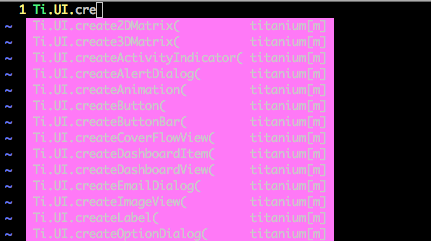20111011 追記
node.jsをインストールしないと.coffee内の日本語が.jsにコンパイルされた後に欠落する問題がありました。
brew install node.js
で、node.jsをインストールすることをおすすめします。
Homebrewは https://github.com/mxcl/homebrew/wiki/installation を参考に簡単にインストールできます。
もう生JSは触れない
Titaniumでロジックを書いていて生JSの非力さに絶望していたところ、CoffeeScriptのことを思い出して食わず嫌いで触ってなかったので試しにCoffeeScriptを触ってみたら壮絶良かったので、もうTitaniumもCoffeeScriptで書こうと思いました。
Guardで自動コンパイル
CoffeeScriptはコンパイルすることでJavaScriptのソースコードが吐き出されるので、いちいちコンパイルしなきゃいけないけど、そこは自動コンパイルしたいところ。
GuardでTitanium+CoffeeScriptの開発を快適に | ひげろぐ
Node.jsはいらない
よくCoffeeScriptをインストールするためにNode.jsをインストールしましょうというエントリーを見るけど、上記の方法であればNode.jsをインストールする必要はありません。
CoffeeScriptをVimで書く
Titanium StudioはCoffeeScriptを書くことなんて想定してないわけで、Titanium StudioでCoffeeScriptを書くことは何のメリットもないので使いやすいエディタで書くのが吉だと思い、普段慣れているVimで書くことに。
Vimを最新に
しばらくVimをアップデートしてなかったのとvim-pathogenを使ってみたかったのでMac OSXでのvim環境整理。.vimrcやらオヌヌメPlug inやらまとめ。 - ( ꒪⌓꒪) ゆるよろ日記
vim-pathogenを入れる
https://github.com/tpope/vim-pathogen のInstallationを参考にvim-pathogenを入れて、.vimrcに以下を追加
call pathogen#infect()
あとは、~/.vim/bundle以下にVimプラグインを入れるだけでOK。いやーこれでVimプラグインがすっきり整理できますねー。
vim-coffee-scriptを入れる
VimのCoffeeScriptプラグインを教えて頂いたのでvim-coffee-scriptを入れる。
$ cd ~/.vim/bundle $ git clone https://github.com/kchmck/vim-coffee-script.git
これでひとまずVimでCoffeeScriptを書いて自動コンパイルする環境までできました。
だいぶいい感じ、だいぶいい感じなんだけどTitanium APIが長いので補完が欲しいところ...探しても探しても見つからなかったけどTwitterで教えて頂きました。ありがとうございます!
titanium-vimを入れる
ということで教えていただいたtitanium-vimを入れる。
$ cd ~/.vim/bundle $ git clone https://github.com/pekepeke/titanium-vim.git
すると、おおおおおお、補完できるううう!!!
さらに自動補完させる
neocomplcacheというVimプラグインを入れると自動補完してくれるようになります。
$ cd ~/.vim/bundle $ git clone https://github.com/Shougo/neocomplcache.git
設定は以下を参考に、設定項目が多いのですが一度目を通して把握しておくことをお勧めします。
- http://vim-users.jp/2010/10/hack177/
- http://vim-users.jp/2010/11/hack185/
- http://vim-users.jp/2011/01/hack193/
yuroyoroさんの.vimrcも参考になります。
ちなみに、とにかく試したいという方は以下を.vimrcにどうぞ。
" neocomplcache settings " http://vim-users.jp/2010/10/hack177/ " http://vim-users.jp/2010/11/hack185/ " http://vim-users.jp/2011/01/hack193/ " Disable AutoComplPop. let g:acp_enableAtStartup = 0 " Use neocomplcache. let g:neocomplcache_enable_at_startup = 1 " Use smartcase. let g:neocomplcache_enable_smart_case = 1 " Use camel case completion. let g:neocomplcache_enable_camel_case_completion = 1 " Use underbar completion. let g:neocomplcache_enable_underbar_completion = 1 " Set minimum syntax keyword length. let g:neocomplcache_min_syntax_length = 3 let g:neocomplcache_lock_buffer_name_pattern = '\*ku\*' " Define dictionary. let g:neocomplcache_dictionary_filetype_lists = { \ 'default' : '', \ 'vimshell' : $HOME.'/.vimshell_hist', \ 'scheme' : $HOME.'/.gosh_completions' \ } " Define keyword. if !exists('g:neocomplcache_keyword_patterns') let g:neocomplcache_keyword_patterns = {} endif let g:neocomplcache_keyword_patterns['default'] = '\h\w*' " Plugin key-mappings. imap <C-k> <Plug>(neocomplcache_snippets_expand) smap <C-k> <Plug>(neocomplcache_snippets_expand) inoremap <expr><C-g> neocomplcache#undo_completion() inoremap <expr><C-l> neocomplcache#complete_common_string() " SuperTab like snippets behavior. "imap <expr><TAB> neocomplcache#sources#snippets_complete#expandable() ? "\<Plug>(neocomplcache_snippets_expand)" : pumvisible() ? "\<C-n>" : "\<TAB>" " Recommended key-mappings. " <CR>: close popup and save indent. inoremap <expr><CR> neocomplcache#smart_close_popup() . "\<CR>" " <TAB>: completion. inoremap <expr><TAB> pumvisible() ? "\<C-n>" : "\<TAB>" " <C-h>, <BS>: close popup and delete backword char. inoremap <expr><C-h> neocomplcache#smart_close_popup()."\<C-h>" inoremap <expr><BS> neocomplcache#smart_close_popup()."\<C-h>" inoremap <expr><C-y> neocomplcache#close_popup() inoremap <expr><C-e> neocomplcache#cancel_popup() " AutoComplPop like behavior. "let g:neocomplcache_enable_auto_select = 1 " Shell like behavior(not recommended). "set completeopt+=longest "let g:neocomplcache_enable_auto_select = 1 "let g:neocomplcache_disable_auto_complete = 1 "inoremap <expr><TAB> pumvisible() ? "\<Down>" : "\<TAB>" "inoremap <expr><CR> neocomplcache#smart_close_popup() . "\<CR>" " Enable omni completion. autocmd FileType css setlocal omnifunc=csscomplete#CompleteCSS autocmd FileType html,markdown setlocal omnifunc=htmlcomplete#CompleteTags autocmd FileType javascript setlocal omnifunc=javascriptcomplete#CompleteJS autocmd FileType python setlocal omnifunc=pythoncomplete#Complete autocmd FileType xml setlocal omnifunc=xmlcomplete#CompleteTags " Enable heavy omni completion. if !exists('g:neocomplcache_omni_patterns') let g:neocomplcache_omni_patterns = {} endif let g:neocomplcache_omni_patterns.ruby = '[^. *\t]\.\w*\|\h\w*::' "autocmd FileType ruby setlocal omnifunc=rubycomplete#Complete
すると、おおおおおお、自動補完できるううう!!!(画像使い回し)
これでVim+CoffeeScript+Guardで自動コンパイルされるので、Titanium Studioで実行してiOSシミュレータでテストできるわけですが、ビルド実行もコマンドラインでやりたいですよねー?
TitaniumプロジェクトのビルドとiOSシミュレータの起動をコマンドラインで
以下のbuilder.pyがコマンドラインでビルドなどができるコマンドです。
$ /Library/Application\ Support/Titanium/mobilesdk/osx/1.7.2/iphone/builder.py builder.py <command> <version> <project_dir> <appid> <name> [options] available commands: install install the app to itunes for testing on iphone simulator build and run on the iphone simulator distribute build final distribution bundle xcode build from within xcode run build and run app from project folder
長いのでaliasを設定します。
vim ~/.zshrc
# Titanium builder alias ti='/Library/Application\ Support/Titanium/mobilesdk/osx/1.7.2/iphone/builder.py'
source ~/.zshrc
で、Titaniumプロジェクトのルートディレクトリで以下のコマンドを実行すると、ビルドしてiOSシミュレータが起動します。
ti run .
ただ、この方法だとリビルドして再度iOSシミュレータで確認したい場合は、Ctrl-Cで終了して、再度コマンドを実行する必要があります。バックグラウンドで実行して、うんぬんかんぬんといろいろ挑戦していたのですが、ゾンビが残ったりして上手くいきませんでした。。。iOSシミュレータを再起動せずにリビルドしたアプリを確認できると嬉しいのですが、Titanium Studioでも同様にiOSシミュレータは再起動するのでiOSシミュレータ的に無理なのかな?教えて!エライ人!
あわせて読みたい

Vimテクニックバイブル ?作業効率をカイゼンする150の技
- 作者: Vimサポーターズ
- 出版社/メーカー: 技術評論社
- 発売日: 2011/09/23
- メディア: 単行本(ソフトカバー)
- 購入: 19人 クリック: 661回
- この商品を含むブログ (37件) を見る

Titanium Mobileで開発するiPhone/Androidアプリ (Smart Mobile Developer)
- 作者: 北尾雅人,増井雄一郎
- 出版社/メーカー: 翔泳社
- 発売日: 2011/06/10
- メディア: 大型本
- 購入: 5人 クリック: 370回
- この商品を含むブログ (48件) を見る
Titaniumはバージョンアップが速いのですが著者さんが精力的に補完稿PDFを以下で公開されています。また、wikiページのUIカタログ、APIカタログは、Titanium開発で非常に助かるページです。僕も開発しながらこのページをよく見ています。
http://code.google.com/p/titanium-mobile-doc-ja/
ということで、TitaniumでiOS/Androidアプリ開発はCoffeeScript+Guard+Vim環境でやっていくことにしました。もう生JSは触れない。